slow damage 显卡问题闪退,救救孩子吧呜呜呜
本帖最后由 兵长脸红心跳 于 2023-8-13 13:22 编辑问题简述:游戏运行到教程的心理回合就未响应,如下:
http://www.otomedream.com/data/attachment/album/202308/13/131504cfih1s5iazo157m7.png
然后就闪退游戏
在游戏手册上找到了相应的问题描述:
image
但是解决方案的前提是电脑是双显卡,然而我的电脑配置只有一个单集成显卡:
http://www.otomedream.com/data/attachment/album/202308/13/131119jdx55n9qrwlvfdxv.png
http://www.otomedream.com/data/attachment/album/202308/13/131119nhsu939i70pi3690.png
电脑配置如上图。我该怎么解决这个问题啊?{:35_44448:} 查到有个Reddit帖子描述的情况和你很像 Slow Damage crashes after tutorial, can someone help🥹
最终是这样解决的:
Omg so I’m having the same problem with the game but I can’t seem to figure out how to change the graphics processor I go to system to change it that way but it doesn’t appear under the graphics setting for apps 😭
Hi when i went into the system settings i couldn't change the graphic processor for slow damage there either, so what i ended up doing was going into my nvidia control panel and changing it there!
I know depending on your computer there might be a different process but let me know if you need any help it was a bit of a hassle to figure it out for me personally but i'm more than willing to like give a step by step or anything :)
Omg thank you so much just did it and it’s now working perfectly. I will now bow down and worship you.
win11怎么设置图形?
好像是在 系统/显示/图形 下面,看了下我自己的电脑,也是集成显卡,但是还分“高(xing)能模式”、“节能模式”、“自动选择”。感觉楼主可以修改一下试试看~ 本帖最后由 nuit_w 于 2023-8-17 00:32 编辑
我和楼主遇到问题一样,也是单显卡,甚至连显卡也一样!似乎也已经改成高(xing)能也还是无法运行。。 omg, 我也是,之前还以为i是电脑问题,找了好多人修也没修好。TT
我也遇到了同样的问题,楼主解决了吗?关键是我高配一万的新电脑带不起来六年前5k的旧电脑可以开!???我很费解啊这件事! 解法之一是降低游戏内的分辨率,同时搭配英伟达 NVIDIA 控制台改为高(xing)能即可,过程略。
同集显笔记本。{:24_44006:} 我跟姐妹电脑好像 但甚至打不开游戏黑屏未响应 我n卡(xing)能拉高了也不行 控制面板设置都试过了image
页:
[1]
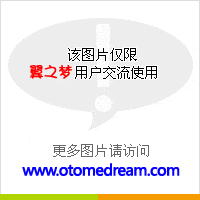 苏公网安备 32011302320404号
苏公网安备 32011302320404号